The form that appears at the end of this page should be completed by the prospective student intern and submitted to the appropriate UF administrative staff member.
Before completing this form, please gather the following documents and information:
- Your passport
- Passports for all dependents accompanying you to the U.S.
Instructions
- Complete the entire form using English language characters (the database will not recognize non-English characters, or accents and symbols.
- Complete applicable sections only (leave items that do not apply blank)
- Include your name in the subject line and make sure that you change the default email address (CHANGE.THIS.EMAIL@ufl.edu) to the email address of the UF staff member who sent the EV Information Form to you
- Submit the form by selecting the "Submit to UF Department" button
When you click the "Submit to UF Department" button, a pop-up window will show the options that you may use to send the form by email:
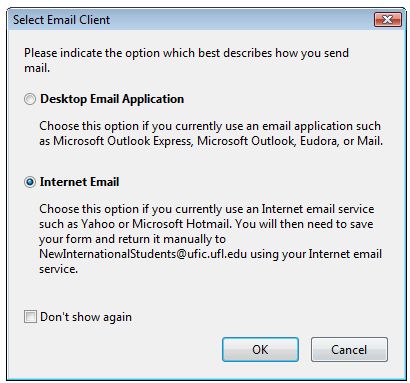
If you get an error message![]() , open Outlook and try again to submit the form.
, open Outlook and try again to submit the form.
- If you choose "Desktop Email Application", the following message will show:
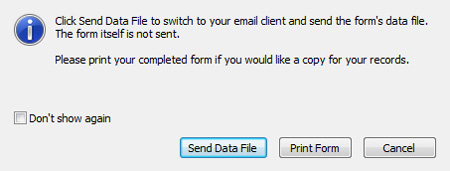
When you click "Send Data File", an email will open automatically and the data you have entered in the form will be attached as a pdf file. You may also add scanned documents as attachments of requested documentation to complete your submission.
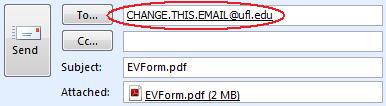
IMPORTANT! Please include your name in the subject line and make sure that you change CHANGE.THIS.EMAIL@ufl.edu to the email address of the UF staff member who sent the EV Information Form to you.
The default address CHANGE.THIS.EMAIL@ufl.edu is not a valid email address. If you do not change the address, your form will not be delivered to your sponsoring department or center .
- After you select “Submit” a confirmation message should appear. Print the confirmation for your records or click "close".
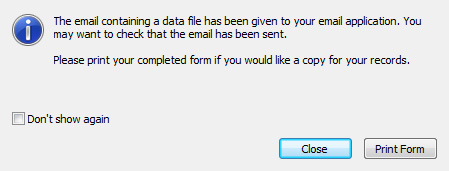
- If you choose one of the other two options to send the email, the following message will be displayed. Please follow the instructions to send your form. You may also add scanned documents as attachments of requested documentation to complete your submission.
IMPORTANT! Please include your name in the subject line and make sure that you change CHANGE.THIS.EMAIL@ufl.edu to the email address of the UF staff member who sent you the request for information to you.
The default address CHANGE.THIS.EMAIL@ufl.edu is not a valid email address, if you do not change the address, your form will be lost.

To go to the form (*), please click this button:
(*): If you have problems filling out the form,
please be sure you have the lastest version of Adobe Acrobat Reader.
